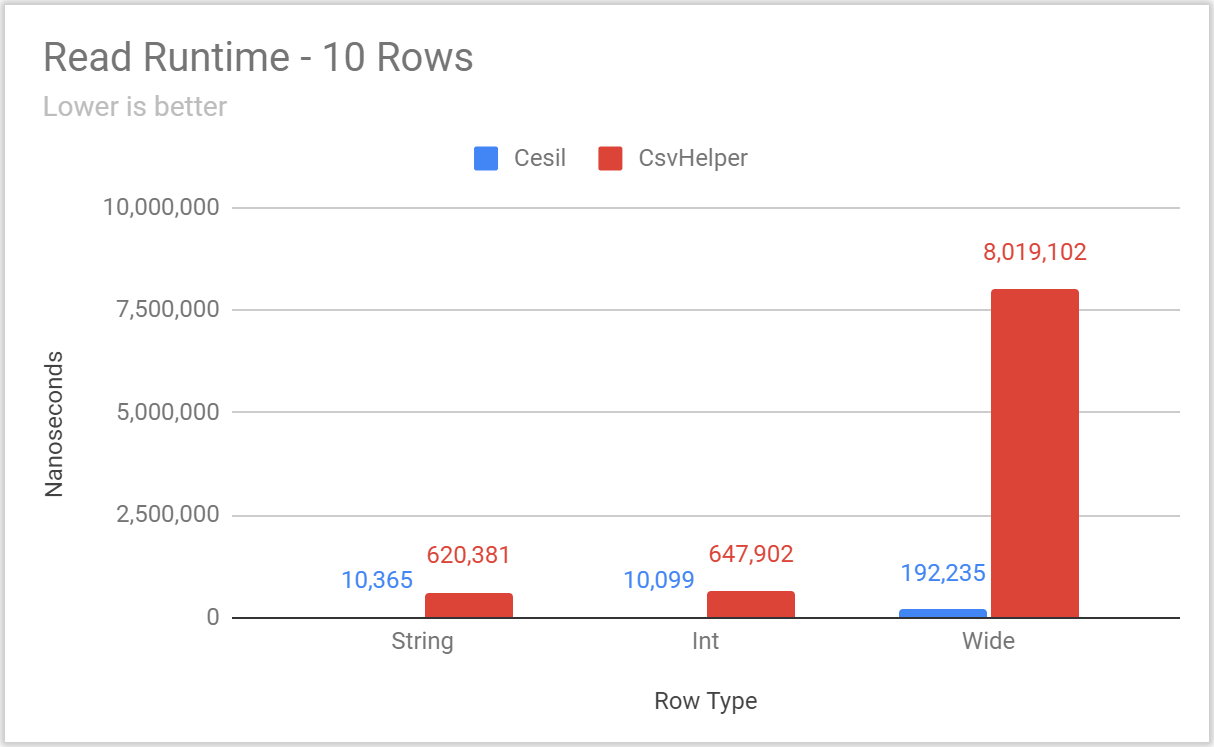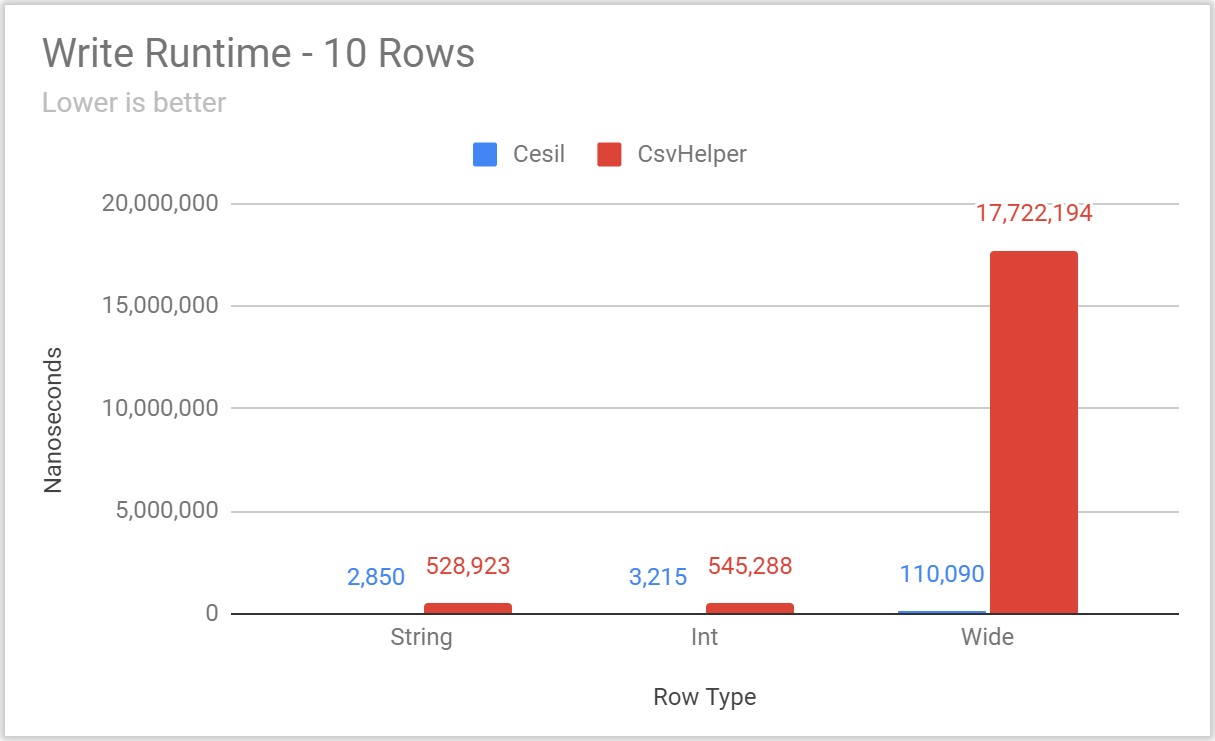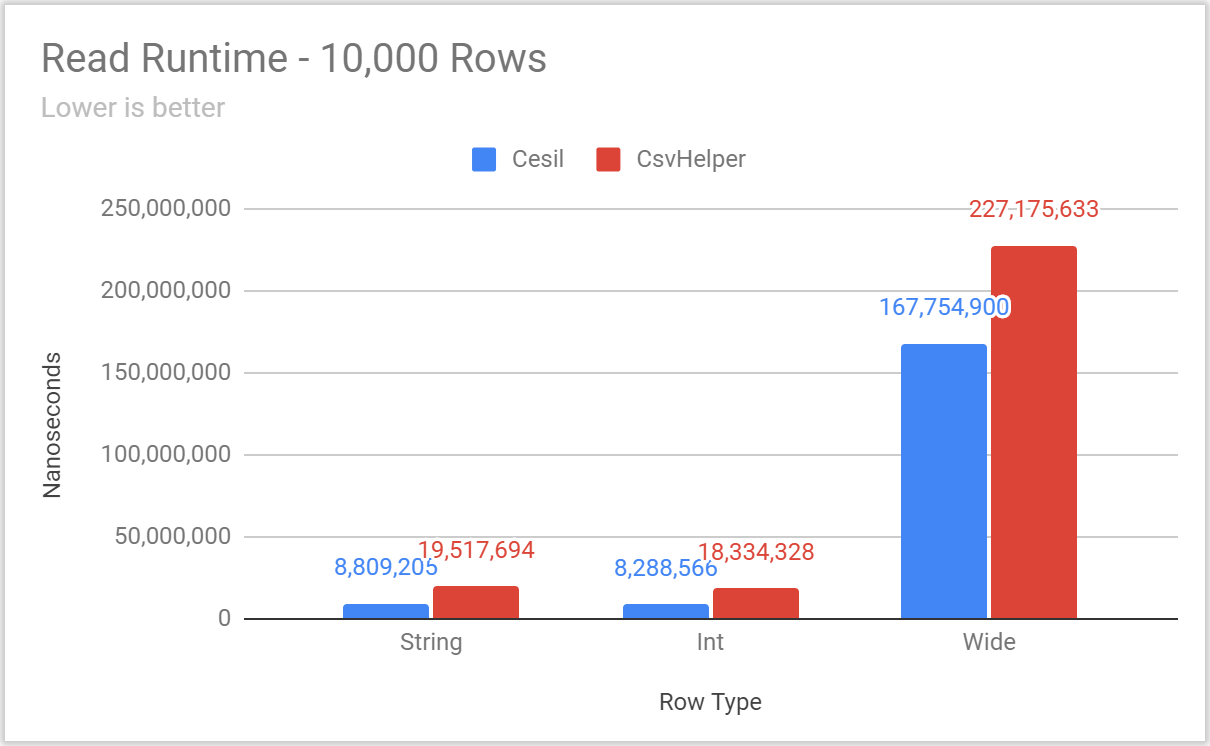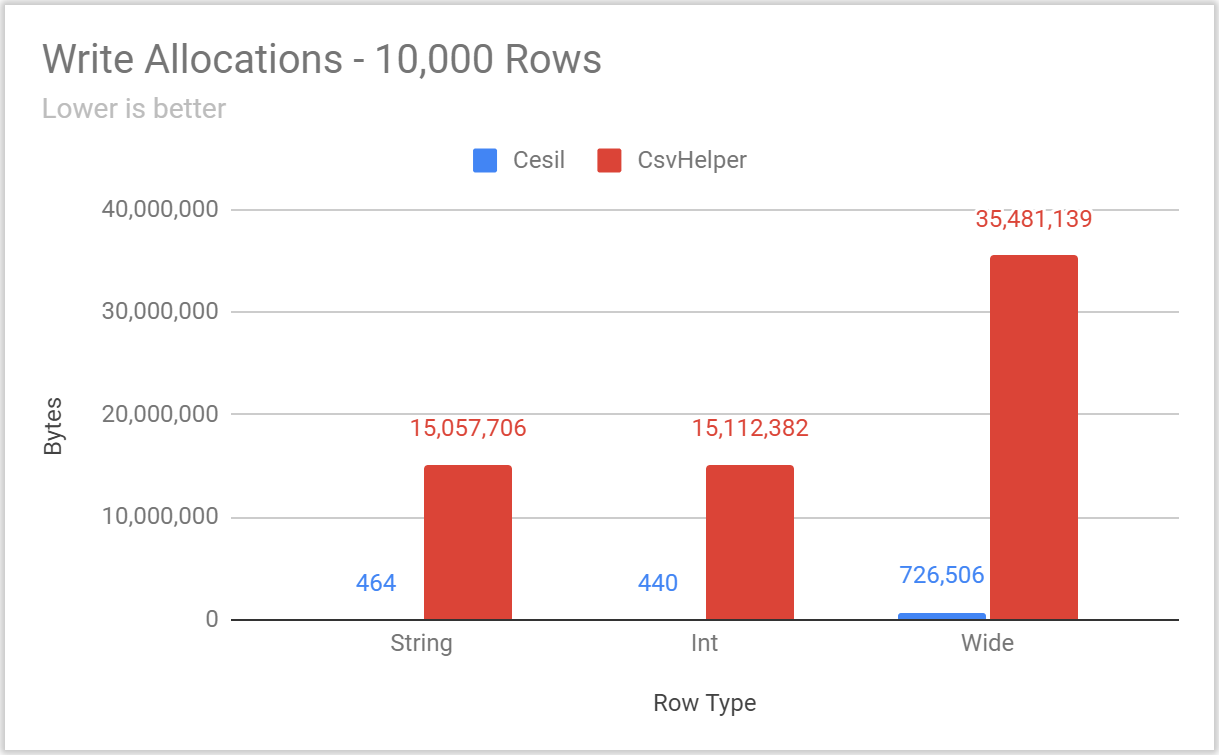Another Optimization Exercise – Packing Sparse Headers
Posted: 2022/06/16 Filed under: code Comments Off on Another Optimization Exercise – Packing Sparse HeadersI recently came across an interesting problem at work, and found it was a good excuse to flex some newer .NET performance features (ref locals, spans, and intrinsics). So here’s part 2 of a series that started 6+ years ago.
The Problem
You’ve got a service that accepts HTTP requests, each request encoding many of its details in headers. These headers are well known (that is, there’s a fixed set of them we care about) but the different kinds of requests use different subsets of the headers, out of (say) 192 possible headers each kind of request uses (say) 10 or fewer of the headers. While headers come off the wire as strings, we almost immediately map them to an enumeration (HeaderNames).
Existing code interrogates headers in a few, hard to change, ways which defines the operations that any header storage type must support. Specifically, we must be able to:
- Get and set headers using the HeaderNames enumeration
- Get and set headers directly by name, i.e. someHeaderCollection.MyHeader = “foo” style
- Initialize from a Dictionary<HeaderNames, string>
- Enumerate which HeaderNames are set, i.e. the “Keys” case (akin to Dictionary<T, V>.Keys)
Originally this service used a Dictionary<HeaderNames, string> to store the requests’ headers, but profiling has revealed that reading the dictionary (using TryGetValue or similar) is using a significant amount of CPU.
A new proposal is to instead store the headers in a “Plain Old C# Object” (POCO) with an auto property per HeaderName, knowing the JIT will make this basically equivalent to raw field use (think something like this generated RequestHeaders class in ASP.NET Core). This POCO would have 192 properties making it concerningly large (about 1.5K per instance in a 64-bit process), which has caused some trepidation.
So the question is, can we do better than a Dictionary<HeaderNames, string> in terms of speed and better than the field-rich POCO in terms of allocation. We are going to assume we’re running on modern-ish x86 CPUs, using .NET 6+, and in a 64-bit process.
Other Approaches
Before diving into the “fun” approach, there are two other more traditional designs that are worth discussing.
The first uses a fixed size array as an indirection into a dynamically sized List<string?>. Whenever a header is present we store its value into a List<string?>, and the index of that string into the array at the index equivalent of the corresponding HeaderNames. This approach aims to optimize get and set performance, while deprioritizing the Keys case and only mildly optimizing storage. An implementation of this approach, called the “Arrays” implementation, is included in benchmarking.
The second still uses a Dictionary<HeaderNames, string> to store actual data, but keeps a 192-bit bitfield it uses to track misses. This approach optimizes the get performance when a header is repeatedly read but not present, at the cost of slightly more allocations than the basic Dictionary<HeaderNames, string> implementation. While interesting, the “repeatedly reading missing headers”-assumption wasn’t obviously true at work – so this is not included in benchmarking.
The “Fun” Approach
In essence, the idea is to pack the set headers and their values into an object with a 192-bit bitfield and 10 string fields. The key insight is that a bitfield encodes both whether a header is present and the index of the field it’s stored in. Specifically, the bit corresponding to a header is set when the header is present and the count of less significant bits is the field index its value is stored in.
To illustrate, here’s a small worked example where there are 8 possible headers of which at most 4 may be set.
Imagine we have the following enumeration:
enum HeaderNames { Host = 0, Date = 1, Auth = 2, Method = 3, Encoding = 4, Agent = 5, Cookie = 6, Cached = 7, }
Our state starts like so:

Setting Values
We set Method=”GET”, which corresponds to bit 3. There are no other bits set, so it goes in Value0.
Our state has become:
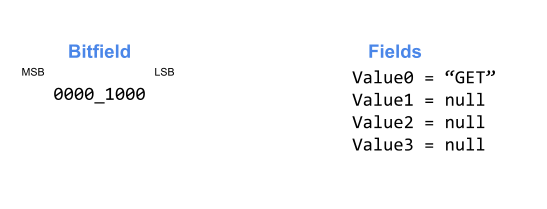
We then set Date=”Today”, which corresponds to bit 1. There are no less significant bits set, so we also want to store this value in Value0. We need to make sure there’s space, so we slide values 0-2 into values 1-3 before storing “Today” into Value0.

We now set Agent=”IE”, which corresponds to bit 5. There are 2 less significant bits set, so we want to store this into Value2.

Finally we set Auth=”me”, which corresponds to bit 2. There’s 1 less significant bit set, so we want to store this in Value1 after sliding values 1-2 into values 2-3.

We’re now full, so depending on our needs we can either start rejecting sets or push values that fall out of Value3 into some sort of “overflow” storage.
Getting Values
Looking up values is much simpler than setting them, we just check if the corresponding HeaderNames bit is set and if so count the number of less significant bits also set. That count is the index of the field storing the value for that header.
If we start from the state above:
- For Encoding we see that bit 4 in 0010_1110 is not set, so the Encoding header is not present
- For Method we see that bit 3 in 0010_1110 is set, so the Method header is set. The less significant bits are 0000_0110 which has 2 set bits and thus the value for Method is in Value2 – which is “GET”.
Implementation And Benchmarking
First, let’s implement all 4 approaches: the baseline Dictionary, the proposed Fields, Arrays, and Packed. While some effort has been made to be efficient (using value type enumerators, avoiding some branches, some [MethodImpl] hints, etc.) nothing too crazy has been done to any implementation.
In this blog post I’m only going to pull a few benchmark results out, but the full results are in the git repository. Note that all benchmarks have an iteration count associated with them, so times and allocations are comparable within a benchmark but not across benchmarks. Most benchmarks also explore a number of different parameters (like setting different numbers of headers, or varying the order in which they are set) – in this post I’m only pulling out basic results, but again the full results can be found in the repository.
Set By Enum (Code, Results)
Set benchmarks include allocation tracking, so they are a good place to start.
| Method | OrderAndCount | Mean | Allocated |
| Dictionary | 10, Random | 250.87 μs | 992.19 KB |
| Fields_V1 | 10, Random | 115.97 μs | 1523.44 KB |
| Arrays_V1 | 10, Random | 151.94 μs | 562.5 KB |
| Packed_V1 | 10, Random | 329.09 μs | 117.19 KB |
Importantly, we see that we’ve accomplished our allocation goal – Packed and Arrays use much less memory than the Fields approach (92% and 63% less respectively), and even beat the Dictionary implementation (88% and 43% less respectively).
Unsurprisingly Fields is the fastest (being 64% faster than Dictionary), it’s very difficult to do better than accessing a field. Arrays isn’t that far behind (49% faster), while our first attempt with Packed is substantially slower (30% slower, in fact).
Set Directly By Name (Code, Results)
| Method | OrderAndCount | Mean | Allocated |
| Dictionary | 10, Random | 273.27 μs | 992.19 KB |
| Fields_V1 | 10, Random | 120.12 μs | 1523.44 KB |
| Arrays_V1 | 10, Random | 199.65 μs | 562.5 KB |
| Packed_V1 | 10, Random | 248.31 μs | 117.19 KB |
We do a little better with direct access, because we can hint to the runtime to inline the method behind our property Setters in Packed. This lets the JIT remove a bunch of operations since for any specific property the HeaderNames used is a constant, so a bunch of math gets moved to compile time.
This lets Packed start beating Dictionary by a modest 9%, while still being out speed by Arrays and Fields.
Get By Enum (Code, Results)
For these benchmarks, we read all 192 headers but vary the number of headers that are set.
| Method | NumHeadersSetParam | Mean |
| Dictionary | 10 | 152.79 ms |
| Fields_V1 | 10 | 198.32 ms |
| Arrays_V1 | 10 | 85.20 ms |
| Packed_V1 | 10 | 99.86 ms |
It may seem odd that Fields is the slowest implementation here (being 30% slower than Dictionary), but that’s a consequence of using a switch to find the appropriate field. Even though our values are sequential so a switch becomes a simple jump table, that’s still a good amount of code and branching in each iteration.
Arrays is the fastest (about 44% faster than Dictionary), in part due to a trick where we store a null value in our values List<string?> so we don’t have to have a branch checking for 0s – that’s worth about 8% performance in a microbenchmark comparing the if and branchless version.
Packed doesn’t do badly, out performing Dictionary and Fields (faster by 35% and 50% respectively) and not too much slower than the Arrays approach (about 17%).
Get Directly By Name (Code, Results)
| Method | NumHeadersSetParam | Mean |
| Dictionary | 10 | 179.22 ms |
| Fields_V1 | 10 | 91.73 ms |
| Arrays_V1 | 10 | 95.96 ms |
| Packed_V1 | 10 | 116.51 ms |
Here, as expected, Fields is a clear winner (49% faster than Dictionary). Arrays and Packed, while not as good as Fields, also outperform Dictionary (by 46% and 35% respectively).
Enumerator (Code, Results)
Each type has a custom enumerator (which implements IEnumerator<HeaderNames>, but is used directly) except for Dictionary which uses the built-in KeyCollection.Enumerator. Importantly, these enumerators do not yield values alongside the HeaderNames.
| Method | NumHeadersSetParam | Mean |
| Dictionary | 10 | 91.02 μs |
| Arrays_V1 | 10 | 123.53 μs |
| Fields_V1 | 10 | 2,003.25 μs |
| Packed_V1 | 10 | 297.39 μs |
Finally, a benchmark that Dictionary wins – everything else is much slower, Fields is the worst at 21,000% slower, followed by Packed (220% slower) and Arrays (36% slower). The root reason for this is that, except for Dictionary, none of these implementations are really laid out for enumeration – Arrays has to scan a big (by definition mostly empty) array for non-zero values, Fields has to try reading all possible values (which in V1 involves that big switch mentioned in the Get By Enum benchmarks), and Packed has to do a lot of (in V1, rather expensive) bit manipulation.
Create With Dictionary (Code, Results)
Last but not least, initializing an instance of each type with a Dictionary<HeaderNames, string>. This is a separate benchmark because we can exploit the fact that we’re starting from an empty state to make certain optimizations, like skipping null checks.
| Method | OrderAndCount | Mean | Allocated |
| Dictionary | 10, Random | 96.02 μs | 453.13 KB |
| Fields_V1 | 10, Random | 125.20 μs | 1523.44 KB |
| Arrays_V1 | 10, Random | 164.36 μs | 562.5 KB |
| Packed_V1 | 10, Random | 285.67 μs | 117.19 KB |
Another case where Dictionary is fastest, though by a much smaller margin. Following Dictionary, we have Fields, Arrays, and Packed which are 30%, 71%, and 198% respectively. I’d say this makes sense, Dictionary can simply copy it’s internal state in this case while all other implementations must do more work.
That’s it for the big benchmarks, so where are we starting from?
Overall, the Packed approach is much better in terms of allocations and decent in Get operations, beating Dictionary there but falling short of one or both of the Arrays and Fields approaches. It’s faster than Dictionary when Setting directly by name, but slower when Setting via an enum. And Packed is blown out of the water in Enumeration and Initialization.
If you had to choose right now, you’d probably go with the Arrays approach which has a strong showing throughout. Its only downside is that, while much smaller than the Fields proposal, it is larger than a Dictionary.
But of course, we can do better.
Replacing Switches With Unsafe.Add
Profiling reveals that a lot of time is being spent selecting the appropriate bitfield and values in Packed. This is simple code (just a small switch), so can we do better?
We can, by explicitly laying out the ulongs that hold our bitfield (and strings that hold our values) and turning the switch into a bit of pointer math. This technique is also applicable to the Fields approach, where a great deal of time is spent in simple switches. Using ref locals, ref returns, and Unsafe.Add we don’t need to actually use pointers (nor the unsafe keyword) but we are firmly in “you’d better know what you’re doing”-territory – reading or writing past the end of an instance is going to (eventually) explode spectacularly.
Microbenchmarking shows the “ref local and add”-approach is 4-5x faster than a three-case switch. New versions of Packed and Fields have these optimizations, and they are most impactful in…
Set By Enum (Code, Results)
| Method | OrderAndCount | Mean | Allocated |
| Fields_V1 | 10, Random | 115.97 μs | 1523.44 KB |
| Fields_V2 | 10, Random | 95.25 μs | 1523.44 KB |
| Packed_V1 | 10, Random | 329.09 μs | 117.19 KB |
| Packed_V2 | 10, Random | 320.21 μs | 117.19 KB |
Where Fields V2 is 18% faster than V1, and Packed V2 is 3% faster.
Get By Enum (Code, Results)
| Method | NumHeadersSetParam | Mean |
| Fields_V1 | 10 | 198.32 ms |
| Fields_V2 | 10 | 82.84 ms |
| Packed_V1 | 10 | 99.86 ms |
| Packed_V2 | 10 | 90.40 ms |
Where Fields V2 is 59% faster than V1, and Packed V2 is 9% faster than V1.
Enumerator (Code, Results)
| Method | NumHeadersSetParam | Mean |
| Fields_V1 | 10 | 2,003.25 μs |
| Fields_V2 | 10 | 772.57 μs |
| Packed_V1 | 10 | 297.39 μs |
| Packed_V2 | 10 | 293.06 μs |
Where Fields V2 is 61% faster, and Packed V2 is 1% faster.
Create With Dictionary (Code, Results)
| Method | OrderAndCount | Mean | Allocated |
| Fields_V1 | 10, Random | 125.20 μs | 1523.44 KB |
| Fields_V2 | 10, Random | 115.61 μs | 1523.44 KB |
| Packed_V1 | 10, Random | 285.67 μs | 117.19 KB |
| Packed_V2 | 10, Random | 278.97 μs | 117.19 KB |
Where Fields V2 is 8% faster, and Packed V2 is 3% faster.
Shifting Values With Span<string>
Another round of profiling reveals we should also try to optimize the switch responsible for moving values down to make space for new values in Packed. This is a trickier optimization, because the switch is doing different amounts of work depending on the value.
After some experimentation, I landed on a version that uses Unsafe.Add and Span<string> to copy many fields quickly when we need to move 4+ fields. Modern .NET is quite good at optimizing Span and friends but there is still a small opportunity I couldn’t exploit – we know the memory we’re copying is aligned, but the JIT still emits a (never taken) branch to handle the unaligned case.
This is about 50% faster in ideal circumstances, and matches the switch version in the worst case. Pulling this into our Packed approach (yielding V3) results in more gains compared to V2 in the various Set and Create benchmarks.
This code only runs when we’re setting values, so we see impacts in…
Set By Enum (Code, Results)
| Method | OrderAndCount | Mean | Allocated |
| Packed_V1 | 10, Random | 329.09 μs | 117.19 KB |
| Packed_V2 | 10, Random | 320.21 μs | 117.19 KB |
| Packed_V3 | 10, Random | 175.95 μs | 117.19 KB |
Right away we see great improvement, Packed V3 is 45% faster than V2 when setting values by enum. This means our fancy Packed approach is now faster than using Dictionary (by 30%), though still shy of Arrays and Fields.
Set Directly By Name (Code, Results)
| Method | OrderAndCount | Mean | Allocated |
| Packed_V1 | 10, Random | 248.31 μs | 117.19 KB |
| Packed_V2 | 10, Random | 249.11 μs | 117.19 KB |
| Packed_V3 | 10, Random | 204.55 μs | 117.19 KB |
Our gains are proportionally more modest when going directly by name, as we’re already pretty efficient, but we still see an 18% improvement in Packed V3 compared to V2. We’re now in spitting distance of Arrays (3% slower), though still way short of the Fields approach.
Create With Dictionary (Code, Results)
| Method | OrderAndCount | Mean | Allocated |
| Packed_V1 | 10, Random | 285.67 μs | 117.19 KB |
| Packed_V2 | 10, Random | 278.97 μs | 117.19 KB |
| Packed_V3 | 10, Random | 200.12 μs | 117.19 KB |
Initializing from a dictionary falls between the two, where V3 sees a 29% improvement over V2.
Adding Intrinsics
Next step is to use bit manipulation intrinsics instead of longer form bit manipulation sequences. This is another tool that applies to multiple implementations – for the Arrays approach we can improve the enumerator logic scan for bytes using TZCNT, and with the Packed approach we can directly use POPCOUNT, BZHI, BEXTR, and TZCNT to improve all forms of getting and setting headers.
There’s also one, slightly irritating, trick I’m grouping under “intrinsics”. The JIT knows how to turn (someValue & (1 << someIndex)) != 0 into a BT instruction, while a multi-statement form won’t get the same treatment. This is a really marginal gain (on the order of 2% between versions) but I’d be in favor of BitTest (and BitTestAndSet) intrinsics in a future .NET so I could guarantee this behavior anyway.
Set By Enum (Code, Results)
| Method | OrderAndCount | Mean | Allocated |
| Packed_V1 | 10, Random | 329.09 μs | 117.19 KB |
| Packed_V2 | 10, Random | 320.21 μs | 117.19 KB |
| Packed_V3 | 10, Random | 175.95 μs | 117.19 KB |
| Packed_V4 | 10, Random | 151.33 μs | 117.19 KB |
When setting by enum, V4 is worth another 24% speed improvement over V3. We’ve now more than doubled the performance of our original version.
Set Directly By Name (Code, Results)
| Method | OrderAndCount | Mean | Allocated |
| Packed_V1 | 10, Random | 248.31 μs | 117.19 KB |
| Packed_V2 | 10, Random | 249.11 μs | 117.19 KB |
| Packed_V3 | 10, Random | 204.55 μs | 117.19 KB |
| Packed_V4 | 10, Random | 172.69 μs | 117.19 KB |
As with earlier improvements there’s less proportional win for this operation, but we still see a good 16% improvement in V4 vs V3.
Get By Enum (Code, Results)
| Method | NumHeadersSetParam | Mean |
| Packed_V1 | 10 | 99.86 ms |
| Packed_V2 | 10 | 90.40 ms |
| Packed_V3 | 10 | 80.81 ms |
| Packed_V4 | 10 | 75.98 ms |
Looking up by enumeration sees some small improvement, with V4 improving on V3 by 6%.
Get Directly By Name (Code, Results)
| Method | NumHeadersSetParam | Mean |
| Packed_V1 | 10 | 116.51 ms |
| Packed_V2 | 10 | 116.75 ms |
| Packed_V3 | 10 | 110.72 ms |
| Packed_V4 | 10 | 106.15 ms |
As does getting directly by name, with V4 being about 4% faster than V3.
Enumerator (Code, Results)
| Method | NumHeadersSetParam | Mean |
| Arrays_V1 | 10 | 123.53 μs |
| Arrays_V2 | 10 | 79.92 μs |
| Packed_V1 | 10 | 297.39 μs |
| Packed_V2 | 10 | 293.06 μs |
| Packed_V3 | 10 | 292.59 μs |
| Packed_V4 | 10 | 142.20 μs |
In part because neither approach is particularly well suited to the enumeration case, both Arrays and Packed see big gains from using intrinsics. Arrays V2 is 35% faster than V1, and Packed V4 is 51% faster than V3.
Create With Dictionary (Code, Results)
| Method | OrderAndCount | Mean | Allocated |
| Packed_V1 | 10, Random | 285.67 μs | 117.19 KB |
| Packed_V2 | 10, Random | 278.97 μs | 117.19 KB |
| Packed_V3 | 10, Random | 200.12 μs | 117.19 KB |
| Packed_V4 | 10, Random | 161.73 μs | 117.19 KB |
Finally, we see another 19% improvement in V4 vs V3.
Failed Improvements
There were a couple of things I tried that did not result in improved performance.
Combining Shifting And Field Calculation
Changing TryShiftValueDown to also return the field we need to store the value into. This yielded no improvement, probably because calculating the field is cheap and easily speculated.
Throw Helper
While never hit in any of the benchmarks, all implementations do some correctness checks (for things like maximum set headers, not double setting headers, and null values). A common pattern in .NET is to use a ThrowHelper to reduce code size (and encourage inlining) since calling a static method is usually more compact than creating and raising an exception (on the order of 10 instructions to 1).
This also didn’t yield any improvements, probably because these methods are so small already that adding a dozen or so (never executed) instructions didn’t push the code over any thresholds such that the impact of code size would become measurable.
Branchless Gets
It’s possible, through some type punning and adding an “always null” field to PackedData, to remove this if from Packed’s Get operations.
Basically, you calculate the notSet bool, pun it to a byte, subtract 1, sign extend to an int, and then AND with valueIndex + 1. This will give you a field offset of 0 if the HeaderNames’s bit is not set, and its valueIndex + 1 if it is. In conjunction with an always null field in PackedData at index 0 (causing all the value fields to shift down by one), you’ve now got a branchless Get.
This ends up performing much worse, because although we’re now branchless, we’re now also doing more work (including some relatively expensive intrinsics) on every Get. We’re also making our dependency chain a bit deeper in the “value is set”-case, which can also have a negative impact.
In fairness, this is an optimization that is likely to be heavily impacted by benchmark choices. Since my Get benchmarks tend to have lots of misses, this approach is particularly penalized. It is possible that a scenario where misses were very rare might actually benefit from this approach.
Maintain Separate Counts When Creating With Dictionary
My last failed attempt at an improvement was to try and optimize away the POPCOUNTs needed on adding each new header value when creating a Packed with a Dictionary.
The gist of the attempt was to exploit the fact that we’re always starting from empty in this case, and so we can maintain separate counts in the CreateFromDictionary method for each bitfield we’re modifying. Conceptually we needed three counts: one for the number of bits set before the 0th bitfield (this is always 0), one for the number of bits set before the 1st bitfield (this is the number of times we’ve set a bit in the 0th bitfield), and one for the number of bits set before the 2nd bitfield (this is the number of times we’ve set a bit in the 0th or 1st bitfields).
It’s possible to turn all that count management into a bit of pointer manipulating and an add, plus the reading of a value into more pointer manipulation and type punning. Unfortunately, this ends up being slower (though not by much) than the POPCOUNT approach. I suspect this is due to the deeper dependency chain, or possibly some cache coherence overhead.
Summing Up
After all these optimizations, we’ve managed to push this “Fun” Packed approach quite far. How does it measure up to our original goals, faster than Dictionary<HeaderNames, string>, while smaller than Fields?
We’ve been consistently smaller than a Dictionary and Fields, and managed to sustain that through all our optimizations. So that’s an easy win.
Considering Packed V4’s performance for each operation in turn:
- Set By Enum – 40% faster than Dictionary, but 59% slower than Fields
- Set Directly By Name – 37% faster than Dictionary, but 48% slower than Fields
- Get By Enum – 50% faster than Dictionary, and 8% faster than Fields
- Get Directly By Name – 41% faster than Dictionary, but 16% slower than Fields
- Enumerator – 56% slower than Dictionary, but 82% faster than Fields
- Create With Dictionary – 68% slower than Dictionary, and 40% slower than Fields
It’s a bit of a mixed bag, though there’s only one operation (Initializing From Dictionary) where Packed has worse performance than both Dictionary and Fields. There’s also one operation (Get By Enum) where Packed out performs both.
I’d be comfortable saying Packed is a viable alternative, given the operations it underperforms Dictionary in are the rarer ones and Fields is only actually better at one of those.
It’s worth noting that the Arrays approach is also pretty viable, though its space savings are much more modest (being 380% bigger than Packed, but still 37% the size of Fields in the fully populated cases). Arrays is out performed by Packed in the Set Directly By Name, Get By Enum, and CreateWith Dictionary operations but is better or comparable in the rest.
So yeah, this was a fun exercise that really let me try out some of the newer performance additions to .NET.
Miscellanea
Some clarifications and other things to keep in mind, that didn’t fit neatly anywhere else in this post.
- Benchmarking is always somewhat subjective and while I’ve attempted to mimic the actual use cases we have, it is probably possible to craft similar benchmarks that produce quite different results.
- All benchmarks were run on the same machine (a Surface Laptop 4, plugged in, on a high performance power plan) that was otherwise idle. Relevant specs are included in each benchmark result file.
- Some operations are influenced by the data values, not just the data count. For example, Set operations may spend more time shifting values if the certain HeaderNames are set before others. Where relevant, full benchmarks explore best and worst case orderings. In this post, random order is what was cited as the most “realistic” option but in certain use cases other orderings may be more appropriate.
- This implementation assumes 192 header values, while the motivating case actually has somewhere between 150-160. Since the number of headers in that case is expected to grow over time, and there’s no inherently “correct” choice, I chose to benchmark “the limit” for the Packed approach. This favors Packed somewhat in terms of allocations, and penalizes the V1 of Fields in terms of speed. These biases do not appear to be enough to change any of the conclusions.
- 10 set headers comes from the motivating case, but it also results in Packed being 120 bytes in size (16 bytes for the object header, 8 bytes each for the three bitfields, and 8 bytes each for the ten string references). This fits nicely in one or two cache lines for most CPUs (compared to Fields’ 25 or 13 cache lines), while also leaving space to stash a reference to store “overflow” headers if that’s desired.
- There are non-intrinsic versions of TZCNT and POPCOUNT, which fall back to slower implementations when the processor you’re executing on doesn’t support an intrinsic. I avoided using these because, in this case, the performance is the point – I’d rather raise an exception if the assumption that the operation is fast is false.
Overthinking CSV With Cesil: .NET 5
Posted: 2021/05/26 Filed under: code | Tags: cesil Comments Off on Overthinking CSV With Cesil: .NET 5The latest release of Cesil, 0.9.0, now targets .NET 5. Along with some free performance, .NET 5 and C# 9 bring some new features which Cesil now either uses or supports.
Free Performance
It’s no secret that each new .NET Core release has come with some performance improvements, and even though .NET 5 has dropped “Core” it hasn’t dropped that trend. My own benchmarking suggests about 10%, in libraries like Cesil.
Of course, there are more performance improvements available if you’re willing to make code changes. The biggest once for Cesil was…
The Pinned Object Heap
The Pinned Object Heap (POH) is a new GC heap introduced in .NET 5, and as the name suggests it’s distinguishing feature is that everything allocated in it is pinned. For those unfamiliar, in .NET an allocation can be pinned (via a fixed statement, a GCHandle, etc.) which prevents the garbage collector from moving it during a GC pass.
As you’d expect, pinning an allocation complicates GC and can have serious performance implications which means the historical advice has been to avoid holding pins for long periods of time. For code, like Cesil, which is heavily asynchronous this is extra difficult as “a long time” can happen at any await expression. Of course, pinning isn’t free so you don’t want to unpin memory that you’re going to immediately repin either.
Before 0.9.0, Cesil had quite a lot of code in it that managed pinning and unpinning the bits of memory used to implement parsing CSV files. By using the POH, I was able to remove all this code – keeping the performance benefits of some pointer-heavy code without gumming up the GC. Naturally, since the fastest code is the code that never runs, removing this code also improved Cesil’s overall performance.
A word of caution, almost all allocations should remain off the POH. Cesil allocates very little on the POH, one constant chunk for state machine transition rules, and a small amount of memory for each IBoundConfiguration (instance of which should be reused). Accordingly, during normal read & write operations Cesil won’t allocate anything new on the POH.
Naturally, performance isn’t the only improvement in .NET 5 there are also new features like…
Native (Unsigned) Integers
Native integers have always existed in .NET, but C# 9 exposes them more conveniently as nint and nuint. These are basically aliases for IntPtr and UIntPtr, but those were somewhat awkward to use in earlier C# versions.
Cesil now supports reading and writing nint and nuint, including when using Cesil.SourceGenerator. Extra care must be taken when using them, as their legal range depends on the bittage of the reading and writing processes.
Init-Only Setters
C# has supported get-only properties and private setters for a while, however it was not possible to idiomatically express “properties which may only be set at initialization time”. C# 9 adds init; as a new syntax to allow this, a great addition in my opinion.
At runtime, init-only setters required no changes in Cesil. They do greatly complicate source generators, however, as it is now necessary to set all init-only properties at the same time. This is similar to constructor parameters except that constructor parameters are always required to be present, but properties are inherently optional.
Record Types
The biggest new addition to C#, record types are a terser way to declare classes that primarily encapsulate data. They’re a simple idea that actually has a lot of complication behind the scenes, primarily around how they interact with inheritance.
To be blunt, while Cesil does support record types I’d discourage doing anything with them beyond the simplest declarations. Basically anything with inheritance, non-primary constructors, or additional properties is asking for trouble. Cesil does what it can to choose reasonable defaults, but behavior can be surprising.
For example, given this declaration:
record A(int Foo);
record B(string Bar) : A(Bar.Length);Deserializing a string like “Foo,Bar\r\n123,hello” to an instance of B will initialize Foo twice, leaving it equal to 123. Meanwhile deserializing “Bar\r\nhello” will initialize Foo once to 5. If you de-sugar what records are actually doing this “makes sense” as Foo is set in A’s constructor and then again when B is initialized (which is legal, as Foo is init-only), but I’d argue it’s unintuitive.
[DoesNotReturn] And Coverage
Pretty minor for most, but really big for Cesil, is that .NET now ships with a DoesNotReturnAttribute. Along with some changes to Coverlet, this allowed a lot of code that was in place to reduce noise in coverage statistics to be removed.
And that’s about it for .NET 5 and Cesil. .NET 6 is already in preview, promising some more performance improvements and exciting new types to support, so I’ve even more improvements for Cesil to look forward to.
I’m nearing the end of the planned posts in this series – next time I’ll go over any standing open questions and their resolutions, as I prepare for the Cesil 1.0 release.
Overthinking CSV With Cesil: Source Generators
Posted: 2021/02/05 Filed under: code | Tags: cesil Comments Off on Overthinking CSV With Cesil: Source GeneratorsAs of 0.8.0, Cesil now has accompanying Source Generators (available as Cesil.SourceGenerators on Nuget). These allow for Ahead-Of-Time (AOT) generation of serializers and deserializers, allowing Cesil to be used without runtime code generation.
What the heck is a Source Generator?
Released as part of .NET 5 and C# 9, Source Generators are a really cool addition to the C# (and VB.NET) compiler (also known as Roslyn). They let you hook into the compiler and add additional source code to a compilation, and join Analyzers (which let you raise custom warnings and errors as part of compilation) as official ways to extend the .NET compilation process.
Source Generators may sound like a small addition – after all, generating code at compile time has a long history even in .NET with things like T4, and (some configurations of) Razor. What sets Source Generators apart is their integration into Roslyn – so you get the actual ASTs and “semantic models” the compiler is using, you’re not stuck with string manipulation or home grown parsers.
Having the compiler’s view of the code makes everything more reliable, even relatively simple things like finding all the uses of an attribute. In the past where I would have done a half-baked approach looking for various string literals (and ignoring aliases and other “hard” problems, now you just write:
// comp is a Microsoft.CodeAnalysis.Compilation
var myAttr = comp.GetTypeByMetadataName("MyNamespace.MyAttribute");
var typesWithAttribute =
comp.SyntaxTrees
.SelectMany(
tree =>
{
var semanticModel = comp.GetSemanticModel(tree);
var typeDecls = tree.GetRoot().DescendantNodesAndSelf().OfType();
var withAttr =
typeDecls.Where(
type =>
type.AttributeLists.Any(
attrList =>
attrList.Attributes.Any(
attr =>
{
var attrTypeInfo = semanticModel.GetTypeInfo(attr);
return myAttr.Equals(attrTypeInfo.Type, SymbolEqualityComparer.Default);
}
)
)
);
return withAttr;
}
);
If you prefer LINQ syntax, you can express this more tersely.
var myAttr = comp.GetTypeByMetadataName("MyNamespace.MyAttribute");
var typesWithAttribute = (
from tree in comp.SyntaxTrees
let semanticModel = comp.GetSemanticModel(tree)
let typeDecls = tree.GetRoot().DescendantNodesAndSelf().OfType()
from type in typeDecls
from attrList in type.AttributeLists
from attr in attrList.Attributes
where myAttr.Equals(semanticModel.GetTypeInfo(attr).Type, SymbolEqualityComparer.Default)
select type
).Distinct();
It’s also really easy to test Source Generators. There’s a bit of preamble to configure Roslyn enough to compile something, but it’s all just Nuget packages in the end – and once you’ve got a Compilation it’s a simple matter to use a CSharpGeneratorDriver to run an ISourceGenerator and get the updated Compilation. With that done, extracting the generated source or emitting and loading an assembly is a simple matter. For Cesil I wrapped all of this logic up into a few helper methods.
How to use Cesil’s Source Generators
First, you need to add a reference to the Cesil.SourceGenerator nuget project. The versions of Cesil and Cesil.SourceGenerator must match, for reasons I discuss below.
After that, the simplest cases (all public properties on POCOs) just require adding a [GenerateSerializer] or [GenerateDeserializer] to a class, and using the AheadOfTimeTypeDescriber with your Options. For cases where you want to customize behavior (exposing fields, non-public members, using non-property methods for getters and setters, custom parsers, etc.) you apply a [DeserializerMember] or [SerializerMember] attributes with the appropriate options.
For example, a class that uses a custom Parser for a particular (non-public) field would be marked up like so:
namespace MyNamespace
{
[GenerateDeserializer]
public class MyType
{
[DeserializerMember(ParserType = typeof(MyType), ParserMethodName = nameof(ForDateTime))]
internal DateTime Fizz;
public static bool ForDateTime(ReadOnlySpan data, in ReadContext ctx, out DateTime val)
=> DateTime.TryParse(data, out val);
}
}
There are a few extra constraints when compared to the runtime code generation options Cesil gives you. Since we’re actually generating source, anything exposed has to be accessible inside to that generated code – this means private members and types cannot be read or written. At runtime, Cesil lets you use delegate for most customization options (like Parsers, Getters, and so on) – this isn’t an option with Source Generators because delegates cannot be passed to attributes (nor do they really “exist” at compile time, in the same way they do at runtime).
How Cesil’s Source Generators work
While Source Generators are pretty new, it seems like things are settling on a few different forms:
- Filling out partials
- For these, a partial type (potentially with partial members) is filled out with a source generator.
- This means the types being “generated” (and uses of its various members) already exist in the original project, however the partial keyword lets the actual code in tha type be generated.
- An example is StringLiteralGenerator.
- Generating new types based on attributes, interfaces, or base classes
- For these, a whole new type is generated based on an existing type in the original project.
- This means the types being generated don’t appear in the original project, and are presumably found via reflection (but not code generation) at runtime.
- An example is Generator.Equals.
- Generating new types based on non-code resources
- For these, generated code is generated from something other than C# code. While this must be found somehow through some configuration in the project, the logical source could be a database, the file system, an API, or really anything.
- As with #2, this implies the generated types are found dynamically at runtime.
- An example is (or will be) protobuf-net.
Cesil is an example of #2, each annotated type gets a (de)serializer class generated at compile time and the AheadOfTimeTypeDescriber knows how to find these generated classes given the original type. A consequence of this design is that some runtime reflection does happen, even though no code generation does.
There’s something of a parallel consideration for Source Generators as well: whether the source generated is something that could have been handwritten in a supported way, versus generated code that is an implementation detail. I think of this distinction as being the difference between automating the use of a “construction kit”-style library (say protobuf-net’s protogen, which generates C# that uses only the public bits of protobuf-net), and those that merely seek to avoid runtime code generation but may rely on implementation details to do so.
Cesil’s Source Generators are of the latter style, the code they generate uses conventions that are not public and may change from version to version. This is the main reason that you can only use the Cesil.SourceGenerator package with a Cesil package of the exact same version, as I mentioned above. Another reason is the versioning rough edge discussed below.
Viewing one of the generated classes can illustrate what I mean:
//***************************************************************************//
// This file was automatically generated and should not be modified by hand.
//
// Library: Cesil.SourceGenerator
//
// Purpose: Deserialize
//
// For: MyNamespace.MyClass
// On: 2021-01-26 20:34:50Z
//***************************************************************************//
#nullable disable warnings
#nullable enable annotations
namespace Cesil.SourceGenerator.Generated
{
#pragma warning disable CS0618 // only Obsolete to prevent direct use
[Cesil.GeneratedSourceVersionAttribute("0.8.0", typeof(MyNamespace.MyClass), Cesil.GeneratedSourceVersionAttribute.GeneratedTypeKind.Deserializer)]
#pragma warning restore CS0618
internal sealed class __Cesil_Generated_Deserializer_MyNamespace_MyClass
{
// ... actual code here
}
}
(As an aside, a handy tip for developing Source Generators: setting EmitCompilerGeneratedFiles to true and CompilerGeneratedFilesOutputPath to a directory in your .csproj will write generated C# out to disk during compilation)
Rough edges with Source Generators
Of course, not everything is perfect with Source Generators. While very, very cool in my opinion there are still some pretty rough edges that you’ll want to be aware of.
- Roslyn and Visual Studio versioning are still painful
- Since introduction, using the “wrong” version of Roslyn in an Analyzer has broken Visual Studio integration. This makes some sense (any given Visual Studio version is using a specific Roslyn version internally, after all) but is just incredibly painful during development, especially if you’re routinely updating dependencies and tooling.
- Source Generators have exactly the same problem, except now such breaks affect things more important than your typical diagnostic message.
- At time of writing (and for Visual Studio 16.8.4) you must package a SourceGenerator which targets netstandard2.0, and references Roslyn 3.8.0. Any other combination might work in tests, but cannot be made to work reliably with Visual Studio.
- Over time I expect this to get pretty painful if you try to support older Visual Studio (and implicit, Roslyn) versions with your latest package versions.
- These concerns are part of why I split Cesil’s Source Generators into a separate package, so I can at least keep that pain away from the main Cesil code.
- Source Generators are testable, but you’ll be rolling your own conventions
- Any Source Generator is likely to be broken up into separate logical steps – in Cesil these are: finding needed types, discovering annotated types, mapping members on those types to columns, generating any parsers or formatters needed, and generating the actual (de)serializer type.
- However, ISourceGenerator just gives you two methods – and you’ll probably only use Execute(). “Partially” running a Source Generator isn’t a thing, and the passed contexts are not readily mock-able. So you’ll have to break things up and test them however makes sense to you, there’s nothing really built-in to guide you.
- For Cesil, I exposed the results of these interim steps as internal properties and used those in tests. It would be just as valid to break those steps into separate classes, or wrap contexts in your own types to enable mocking, or anything really.
- Some things you’d expect to be one-liners aren’t
- With generated code, especially using other code as inputs, there’s lots of small tasks you’d expect to have to do. Some of these are simple tasks with Roslyn, like NormalizeWhitespace(), but lots aren’t. Examples include:
- Removing unused usings from a file
- Inlining a method call
- Converting a generic type or method to a concrete one, via substituting a type
- Telling if a type needs to be referred to in a particular manner (ie. fully qualified or not) in a given block of code
- All of these things are doable with Roslyn, and oftentimes there’s example code out there, but none of them are trivial. Inlining in particular is something I’d expect lots of folks to need, but isn’t built-in and requires a lot of care to get right (with Cesil I settled on only inlining some very specific calls, in order to avoid the complexity of the more general case).
- In theory these sorts of things could be provided via a third-party library, but shipping dependencies with Source Generators (and Analyzers) is painful because of the versioning issues in #1 – so they kind of need to be built-in in my opinion.
- With generated code, especially using other code as inputs, there’s lots of small tasks you’d expect to have to do. Some of these are simple tasks with Roslyn, like NormalizeWhitespace(), but lots aren’t. Examples include:
- A big use case for Source Generators is avoiding runtime code generation. However, there’s no easy way to check that you have avoided runtime code generation.
- There are some runtimes (like Xamarin.iOS) that don’t allow runtime code generation, full stop. Building and running tests on these would be a kind of check, but that’s far from easy.
- It’d be nice if there was a way to “electrify” the runtime to cause runtime code generation to fail. A less attractive, but easier, option would be to document what types or methods depend on runtime code generation – then an Analyzer could be written that flags uses.
And that about covers Source Generators, and Cesil’s use of them. While I have no specific Open Questions for this topic, any feedback on these Source Generators is welcome – just open an Issue over on GitHub. Next time, I’m going to go over the other new features in C# 9 and .NET 5 and talk about how Cesil is using them.
Overthinking CSV With Cesil: Performance
Posted: 2020/11/20 Filed under: code | Tags: cesil Comments Off on Overthinking CSV With Cesil: PerformanceIt’s time to talk about Cesil’s performance.
Now, as I laid out in an earlier post, Cesil’s raison d’etre is to be a “modern” take on a .NET CSV library – not to be the fastest library possible. That said, an awful lot of .NET and C#’s recent additions have had an explicit performance focus. Just off the top of my head, the following additions have all been made to improve performance:
- RyuJit
- Span<T> (and friends)
- Pipelines
- ref structs
- safe stackalloc
- ValueTask
- unmanaged constraint
- ValueTuple
- Intrinsics
- An awful lot of .NET Core
Accordingly, I’d certainly expect a “modern” .NET CSV library to be quite fast.
However, I deliberately chose to wait until now to talk about Cesil’s performance. Since I was actively soliciting feedback on capabilities and interface with Cesil’s Open Questions, it was a real possibility that Cesil’s performance would change in response to feedback. Accordingly, it felt dishonest to lead with performance numbers that I knew could be rapidly outdated.
The Cesil solution has a benchmarking project, using the excellent BenchmarkDotNet library, which includes benchmarks for:
- Reading and Writing static types
- These include comparisons to other CSV libraries
- Reading and Writing dynamic types
- These are compared to their static equivalents
- Various internals
- These are compared to naïve alternative implementations
The command line interface allows selecting single or collections of benchmarks, and running them over ranges of commits – which enables easy comparisons of Cesil’s performance as changes are made.
Benchmarking in general is fraught with issues, so it is important to be clear on what exactly is being compared. The main comparison benchmarks for Cesil compare reading and writing two types of rows (“narrow” and “wide” ones), and a small (10) and large (10,000) number of rows. Narrow rows have a single column of a built-in type, while wide rows have a column for each built-in type. Built-in types benchmarked are:
- byte
- char
- DateTime
- DateTimeOffset
- decimal
- double
- float
- Guid
- int
- long
- sbyte
- short
- string
- uint
- ulong
- ushort
- Uri
- An enum
- A [Flags] enum
- And nullable equivalents of all above ValueTypes
Note that while Cesil supports Index and Range out of the box, most other libraries do not do so at time of writing so they are not included in benchmarks.
The only other library compared to currently is CsvHelper (version 15.0.6 specifically). This is because that is the most popular, flexible, and feature-ful .NET CSV library that I’ve previously used – not because it is particularly slow. It was also created almost a decade ago, so provides a good comparison for “modern” C# approaches.
Benchmarks were run under .NET Core 3.1.9, in X64 process, on a machine running Windows 10 (release 10.0.19041.630) with an Intel Core i7-6900K CPU (3.20GHz [Skylake], having 16 logical and 8 physical cores), and 128 GB of RAM.
Cesil’s benchmarks report both runtime and allocations, meaning that there is quite a lot of data to compare. A full summary is checked in, but I have selected some subsets to graph here.
|
|
|
|
|
|
|
|
|
|
|
|
(charts and raw numbers can be found in this Google Sheet)
There are also benchmarks for reading and writing one million of these “wide” rows. Cesil can read ~59,000 wide rows per second (versus ~47,000 for CsvHelper), and write ~97,000 rows per second (versus ~78,000 for CsvHelper).
With all the typical benchmarking caveats (test your own use case, these are defaults not tailor tuned to any particular case, data is synthetic, etc.), Cesil is noticeably faster and performs fewer allocations, especially in the cases where relatively few rows are being written. Be aware that both Cesil and CsvHelper perform a fair amount of setup on the “first hit” for a particular type and configuration pair – and BenchmarkDotNet performs a warmup step that will elide that work from most benchmarks. Accordingly, if your workload is dominated by writing unique types (or configurations) a single time these benchmarks will not be indicative of either library’s performance.
And that wraps up Cesil’s performance, at least for now. There are no new Open Questions for this post, but the issue for naming suggestions is still open.
In the next post, I’ll be digging into Source Generators.
Overthinking CSV With Cesil: Open Source Update
Posted: 2020/09/24 Filed under: code | Tags: cesil Comments Off on Overthinking CSV With Cesil: Open Source UpdateIt’s been about 4 months since I started this series on Cesil. In that I’ve published 12 blog posts and made numerous updates to Cesil. Having just released a new version (0.6.0), it feels like a good time to do a small retrospective on some of the less technical parts of my efforts.
First, the GitHub sponsors update – not a single one. I find this unsurprising, as I’m sure most readers do – honestly, it took some effort to not snark about the likely outcome in earlier posts. I do think this serves as a good experimental validation of my expectations though.
I’m not exactly new to OSS, I’ve got a couple libraries with 1M+ downloads, this non-trivial blog, and have some contributions back to the broader ecosystem. In other words, I’m probably a bit above average in terms of OSS footprint. But, I do this for fun (like many others) – I’ve never gone out and solicited sponsorships, or otherwise tried to cultivate a following. Some have seen success with Patreons, or consulting, or sponsored screencasts – all of which I find decidedly unfun.
My big takeaway from this little sponsorship experiment is: things like GitHub Sponsors are tools you can use but creating a sustainable open source project is ultimately a job, and if you’re coding for fun you probably aren’t going to do that job. Modulate your expectations accordingly.
Second, all the Open Questions. I’ve sprinkled nine throughout the blog series so far, and four (~44%) have seen some engagement – not a bad ratio in my opinion.
The “answered” Open Questions which all shipped in version 0.6.0:
- Alternatives to IEnumerable for ITypeDescriber.GetCellsForDynamicRow
- Benjamin Hodgson suggested a Span-based approach that can reuse allocations.
- Do Cesil’s Options provide everything needed in a CSV library?
- Frederic Morel requested multi-character value separators.
- Is there anything missing from IReader(Async) and IWriter(Async)?
- Stefan requested that the write methods which process multiple rows return the actual number of rows written, and new overloads for WriteComment & WriteCommentAsync that take ReadOnlySpan<char> and ReadOnlyMemory<char> respectively.
- How should Cesil treat nullable reference types in client code?
- Adam S-P supported the option which defaulted to runtime enforcement, while allowing clients to override null checking behavior. After some false starts, this approach evolved into the nullability handling that is now part of Cesil.
Remaining Open Questions at time of writing are:
- Are there any useful dynamic operations around reading that are missing from Cesil?
- Do the conversions provided by the DefaultTypeDescriber for dynamic rows and cells cover all common use cases?
- Does Cesil give adequate control over allocations?
- Are there any reasonable .NET type schemes that Cesil cannot read or write?
- What additional testing does Cesil need?
Third and finally, an aside on naming. When I first started on what became Cesil, I was expecting to do a lot of IL generation which meant I’d probably pull in Sigil, and thus “CSV with Sigil” became Cesil in the same way “JSON with Sigil” became Jil. However that never happened, as I got more into development I became convinced that the future is going to look more AOT-y, more source-generator-y, and just less ILGenerator-y.
Then the second I published Cesil folks pointed out how close it was to Cecil, a library for manipulating IL. Given the above, I’m not particularly attached to the name but didn’t have a good alternative and figured both libraries were in different enough areas it was unlikely to be an issue in practice. So naturally I was immediately proven wrong, as I went to contribute some small improvements to Coverlet… which makes extensive use of Cecil. Discussing these changes (which kept happening as Stack Overflow was also considering using Coverlet) was a real laugh riot.
So, I should really change the name of Cesil. I still don’t have any great ideas (naming is hard, after all) so I’ve opened another “Open Question” Issue to collect alternatives. Primary goal is to find something that won’t be confused for other projects, while still at least hinting at “CSV”.
And that wraps up the Open Source update. In the next post, I’ll be digging into performance and maybe giving an update on naming.
Overthinking CSV With Cesil: Documentation in 2020
Posted: 2020/08/28 Filed under: code Comments Off on Overthinking CSV With Cesil: Documentation in 2020It goes without saying that a library’s documentation is important, and Cesil is no exception. Cesil has two broad kinds of documentation: handwritten wiki documentation, and automatically generated reference documentation.
The handwritten documentation is all in a GitHub Wiki, which means it’s basically just a bunch of markdown files sitting in a git repository. This means there’s revision history, diffing, and editing is as simple as pushing to https://github.com/kevin-montrose/Cesil.wiki.git. I wrote high level documentation in the wiki, covering things like using Contexts and an overview of the Default Type Describer rather than covering individual methods.
The automatically generated documentation is extracted from C#’s Documentation Comments. Every member of a type can have a structured /// comment which, in conjunction with some well known XML tags, can be used to create an XML file that editors understand. As an example this pop in Visual Studio:
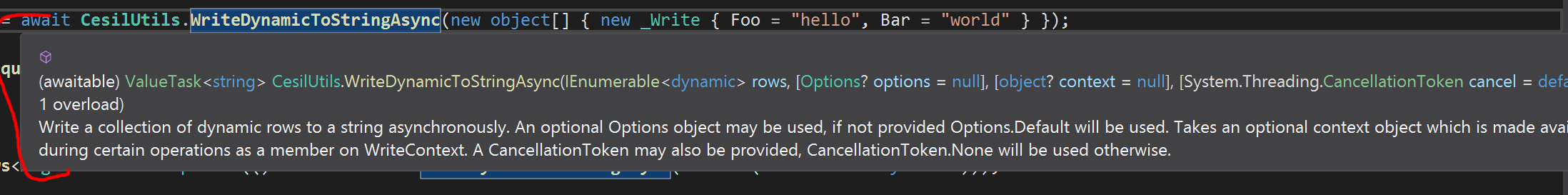
comes directly from this code comment. Generating this is built into Visual Studio, you just need to check this box:

or you can pass -doc to the compiler. The C# compiler will raise a warning whenever a public member lacks a documentation comment, so by treating warnings as errors (which can also be seen above) I effectively force myself to write some amount of documentation.
Nothing about Documentation Comments is new, they’ve been in C# since 1.0. What is relatively recent is the DocFX tool, which makes it considerably easier to generate static html for a C# project’s reference documentation than it used to be. With a simple enough script, Cesil’s reference documentation is now easily generated, checked into its repo, and served up as a set of GitHub pages. DocFX does have some limitations currently, the biggest one being that it is not aware of nullable reference types. I’ve taken a whack at adding that functionality in a draft PR, but it’s not a trivial change unfortunately.
It’s a pity that something so important as documentation is rarely all that interesting to write about. Perhaps something meatier will come out of all the Open Questions raised in previous posts, because that’s what the next post will cover. Open Questions all have corresponding Issues in Cesil’s GitHub repository.
Overthinking CSV With Cesil: Testing And Code Coverage in 2020
Posted: 2020/07/20 Filed under: code | Tags: cesil Comments Off on Overthinking CSV With Cesil: Testing And Code Coverage in 2020I’ve always been a proponent of extensive test suites, especially for libraries. Accordingly, Cesil has a lot of tests – 665 at time of writing. I also decided to set some code coverage goals: covering 90+% of lines and 80+% of branches. None of this is new to modern .NET, though there have been some small changes over the years.
The big one compared to some of my older projects is that, since .NET Standard 2.1 in 2018, .NET has a standard way to run tests – dotnet test. I used to always write up a small test runner project so I could easily run tests without other tooling (like Visual Studio’s test runner), but that is no longer necessary with this new command.
I’ve also moved away from the testing framework that shipped with Visual Studio (Microsoft.VisualStudio.TestTools.UnitTesting) and am now using xUnit. There’s no loss in functionality (Visual Studio and dotnet test understand xUnit out of the box), and I find that xUnit is just generally more popular. The final straw was Stack Overflow (my day job) adopting xUnit for their internal tests. If this sounds like a mediocre endorsement, it sort of is – I don’t get super excited about unit testing frameworks provided they check the appropriate boxes. xUnit gives you asserts, parameterization, and decent logging – it’ll do.
While you don’t get code coverage out of the box, it has also gotten a lot easier. Coverlet is a nuget package that, once installed, lets you just add “/p:CollectCoverage=true” to “dotnet test” and get line and branch coverage statistics from your test suite. Results can be exported in a variety of formats, but for Cesil I’ve stuck with ReportGenerator.
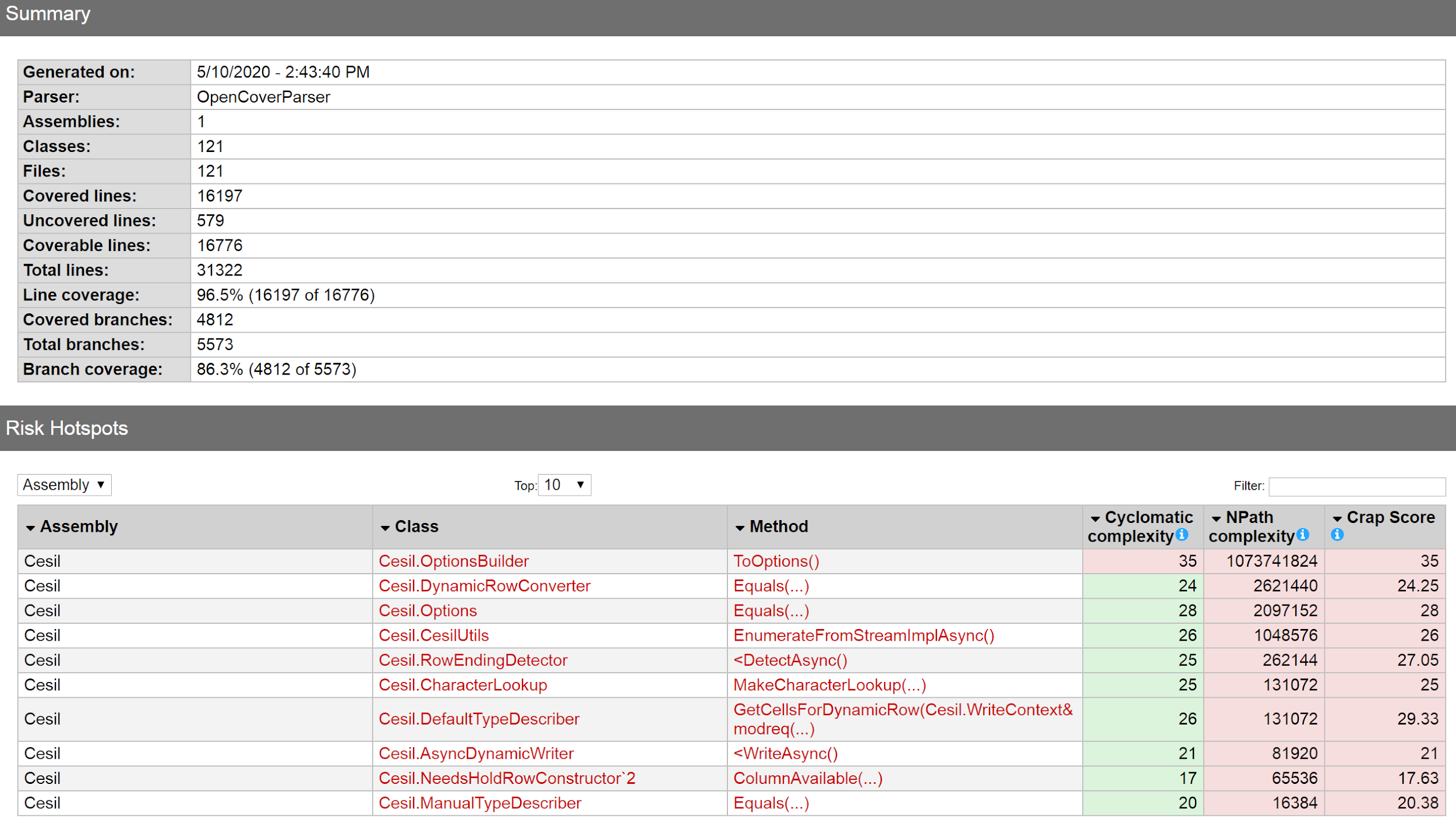
This is a notable improvement from OpenCover, what I had been using for code coverage (even early versions of Cesil still used OpenCover). Coverlet is considerably less fiddly and (at least in theory) supports non-Windows platforms.
This modern tooling also plays nicely with GitHub Actions, which let me automate reporting code coverage statistics. Now whenever a change hits the appropriate branches, a full run of tests is kicked off and results are automatically extracted into little badges that appear in Cesil’s README.

A slightly clever trick is using a separate branch (the shields branch, in Cesil’s case) to hold code coverage results – alleviating the need to store any data outside of the repository. The whole dance can be seen in the CodeCoverageBadges.yml file that runs on check in.
Patterns
When aiming for high rates of code coverage you have to figure out patterns for making sure rarely taking code paths are visited. In Cesil these rare paths are those caused by restricted allocations, async optimizations, and cancellation. I dealt with these by introducing various interfaces only implemented during DEBUG builds, and then making extensive use of helpers in tests that use those interfaces to run the test multiple times for each relevant code path. A concrete example is a good illustration of what I’m talking about.
- Most async methods in Cesil have optimizations for when a (Value)Task returned by a relied upon method has already completed.
- If at any point in this fast path a task has not yet completed, Cesil will switch to an implementation that actually awaits the task.
- This means that there is a (hopefully rarely taken) branch in the fast path after every (Value)Task returning method is called.
- Each class with methods like this implements ITestableAsyncProvider, and calls AsyncTestHelper.IsCompletedSuccessfully() instead of (Value)Task.IsCompletedSuccessfully.
- In Cesil.Tests, the various RunAsyncXXXVariants() methods repeatedly re-run the actual tests (wrapped as delegates) using ITestableAsyncProvider to signal that IsCompletedSuccesfully() should return false after an explicit number of calls.
- By increasing the switch-to-async change over point we can ensure that the test explores all branches introduced by this sort of async optimization.
Deficiencies
I don’t have a way to signal that certain statements are unreachable. That may sound like a weird problem to have, but Cesil employs the Throw Helper pattern so it’s commonly found in any error branches. I alleviate it some by having the methods return a value, so I can write return Throw.BlahBlah(…) instead but in void returning methods you still see uncovered, yet unreachable, lines like this one:

It’d be useful if I could signal to a code coverage tool that certain methods never return, and thereby remove these lines from Cesil’s metrics. .NET already has attributes for that purpose, but Coverlet does not support them – I’ve opened an issue to see if this can be improved.
As you can see, Cesil has pretty extensive tests but there are still some real deficiencies. Naturally, that means the Open Question is: Are there any changes I should make to improve Cesil’s testing?
As before, I’ve opened an issue to gather long form responses. Remember that, as part of the sustainable open source experiment I detailed in the first post of this series, any commentary from a Tier 2 GitHub Sponsor will be addressed in a future comment or post. Feedback from non-sponsors will receive equal consideration, but may not be directly addressed.
The next post in this series will cover Cesil’s documentation.
Overthinking CSV With Cesil: Adopting Nullable Reference Types
Posted: 2020/07/07 Filed under: code | Tags: cesil Comments Off on Overthinking CSV With Cesil: Adopting Nullable Reference TypesIn the previous post I went over how Cesil has adopted all the cool, new, C# 8 things – except for the coolest new thing, nullable reference types. C#’s answer to the billion dollar mistake, I treated this new feature differently from all the rest – I intentionally delayed adopting it until Cesil was fairly far along in development.
I delayed because I felt it was important to learn how an established codebase would adopt nullable reference types. Unlike other features, nullable references types aren’t a feature you want to use in only a few places (though they can be adopted piecemeal, more on that below) – you want them everywhere. Unfortunately (or fortunately, I suppose) as nullable reference types force you to prove to the compiler that a reference can never be null, or explicitly check that a value is non-null before using it, an awful lot of existing code will get new compiler warnings. I put my first pass at adopting nullable reference types into a single squashed commit, which nicely illustrates how it required updates to nearly everything in Cesil.

A Refresher On Nullable Reference Types
Before getting any further into the Cesil specific bits, a quick refresher on nullable reference types. In short, when enabled, all types in C# are assumed to be non-nullable unless a ? is appended to the type name. Take for example, this code:
public string GetFoo() { /* something */ }
In older versions of C# it would be legal for this method to return an instance of a string or null since null is a legal value for all reference types. In C# 8+, if nullable reference types are enabled, the compiler will raise a warning if it cannot prove that /* something */ won’t return a non-null value. If we wanted to be able to return a null, then we’d instead use string? as it’s return type. One additional bit of new syntax, the “null forgiving” ! in suffix position, lets you declare to the compiler that a value is non-null.
Importantly, this is purely a compile time check – there’s nothing preventing a null from sneaking into a variable at runtime. This is a necessary limitation given the need to interoperate with existing .NET code, but it does mean that you have to be diligent about references that come from code that has not opted into nullable reference types or is outside your control. Accordingly, it’s perfectly legal to lie using the null forgiveness operator.
Adopting Nullable Reference Types
If you’ve got a large existing codebase, adopting nullable references type all at once is basically impossible in my opinion. I tried a couple times with Cesil and abandoned each attempt, you just drown in warnings and it’s really difficult to make progress given all the noise. The C# team anticipated this, thankfully, and has made it possible to enable or disable nullable reference times on subsets of your project with the #nullable directive. I worked through Cesil file by file, enable nullable reference types and fixing warnings until everything was converted over at which point I enabled them project wide.
The changes I had to make fell into four buckets:
- Adding explicit null checks in places where I “knew” things were always non-null, but needed to prove it to the compiler
- An example are the reflection extension methods I added, that now assert that, say, looking up a method actually succeeds
- These also aided in debugging, since operations now fail faster and with more useful information
- Wrapping “should be initialized before use” nullable reference types in a helper struct or method that asserts a non-null value is available.
- I used a NonNull struct and Utils.NonNull method I wrote for the purpose
- A good example of these are optional parts of (de)serialization, like Resets. A DeserializeMember won’t always have a non-null Reset, but it should never read a non-null Reset during correct operation
- Explicit checks at the public interface for consumers violating (knowingly or otherwise) the nullability constraints on parameters.
- I used a Utils.CheckArgumentNull method for this
- You have to have these because, as noted earlier, nullable reference types are purely a compile time construct
- Interestingly, there is a proposal for a future version of C# that would make it simpler to do this kind of check
- Refactoring code so a reference can be proven to always be non-null
- A lot of times this has minor stuff, like always fully initializing in a constructor
- In some cases what was needed was some value to serve as a placeholder, so I introduced types like EmptyMemoryOwner
Initially most changes fell into the first two buckets, but over time more was converted into the fourth bucket. Once I started doing some light profiling, I found a lot of time was being spent in null checks which prompted even more refactoring.
At time of writing, there are a handful of places where I do use the null forgiving operator. Few enough that an explicit accounting can be given, which can illustrate some of the limitations I found with adopting nullable reference types:
- In DEBUG builds of AwaitHelper
- In AsyncEnumerable’s constructor
- Five times for local variables in AsyncReaderBase
- In DynamicRow.GetAtTyped
- Four times in DynamicRowEnumerator
- Four times in PassthroughRowEnumerator
- In Enumerable’s constructor
- Two in DEBUG builds of ReaderStateMachineToDebugString()
- Four default!s in NeedsHoldRowConstructor
- Four, not all defaults this time, in SimpleRowConstructor
- Three in SyncReaderBase
- In ReadResult’s constructor
- Two in ReadResultWithComment’s constructors
That’s a total of 32 uses over ~32K lines of code, which isn’t all that bad – but any violations of safety are by definition not great. Upon further inspection, you’ll see that 29 of them are some variation of default! being assigned to a generic type – and the one in DynamicRow.GetAtTyped is around casting to a generic type (the remaining two are in DEBUG-only test code). Basically, and unfortunately, nullable references can get awkward around unconstrained generics. The problem is an unconstrained generic T could be any combination of nullable and value or reference types at compile time, but default(T) is going to produce a null for all reference types – it’s a mismatch you can’t easily work around. I’d definitely be interested in solutions to this, admittedly rare, annoyance.
Accommodating Clients In Different Nullable Reference Modes
That covers Cesil’s adoption of nullable reference types, but there’s one big Open Question around client’s adoption of them. A client using Cesil could be in several different “modes”:
- Completely oblivious to nullable reference types, neither using nullable annotations themselves nor using types from libraries that do
- All pre-C# 8 will be in this mode
- Post-C# 8 code that has not enabled nullable reference types, and whose relevant types aren’t provided by libraries that have enabled them are also in this mode
- At time of writing this is probably the most common mode
- Oblivious themselves, but using types with Cesil that do have nullable annotations
- Pre-C# 8 code that uses types provided by dependencies that have been updated with nullable references types is in this mode
- Post-C# 8 code with a mix of files with nullable reference types enabled will also be in this mode
- Opted into nullable reference types, but using types with Cesil from dependencies that have not enabled nullable reference types
- Post-C# 8 code with dependencies that have not yet enabled nullable reference types will be in this mode
- Opted into nullable reference types, and all types used with Cesil likewise have them enabled
- At time of writing this is the least common mode
Cesil currently does not look for nullable annotations, instead if you want to require a reference type be non-null you must annotate with a DataMemberAttribute setting IsRequired (if you’re using the DefaultTypeDescriber), provide a Parser that never produces a null value, or a Setter that rejects null values. This is behavior is most inline with the “completely oblivious” case (mode #1 above). However, Cesil could check for nullable annotations and default to enforcing them (as always, you’d be able to change that behavior with a custom ITypeDescriber). This aligns most with mode #4, which represents the desired future of C# code. Either behavior can result in some weirdness, with Cesil either doing things the compiler would prevent a client from doing or failing to do things a client could easily do.
To illustrate, if Cesil ignores nullable annotations (as it does today) but client has enabled them (ie. they are in modes #3 or #4) this could happen:
class Example
{
public string Foo { get; set; } // note that Foo is non-nullable
}
// ...
var cesilFoo = CesilUtils.ReadFromString(@”Foo\r\n”).Single().Foo;
cesilFoo.ToString(); // this will throw NullReferenceException
// ...
var clientExample = new Example();
clientExample.Foo = null; // this will raise a warning
Basically, Cesil could set Example.Foo to null but the client’s own code couldn’t.
However, if Cesil instead enforces nullable annotations but the client is oblivious to them (the client is in mode #2 above) then this is possible:
// Example is defined in some place that _has_ opted into nullable references
public class Example
{
public string Foo { get; set; } // note that Foo is non-nullable
}
// ...
// Cesil will throw an exception, since Foo has no value
var cesilFoo = CesilUtils.ReadFromString(@”Foo\r\n”);
// ...
var clientExample = new Example();
clientExample.Foo = null; // this code from the client raises no warnings
In this case, Cesil cannot do something that the client can trivially do.
As I see it there are a few different options, and Cesil needs to commit to one of them. The Open Question is:
- Which of these options for nullable reference treatment should Cesil adopt?
- Ignore nullable annotations, clients should perform their own null checks
- Enforce nullable annotations as part of the DefaultTypeDescriber, if a client needs to disable it they can provider their own ITypeDescriber
- Provide an Option to enable/disable nullable reference type enforcement
- This will move the logic out of ITypeDescribers, so client control via that method will no longer be available
- If this is the route to take, what should the value for Options.(Dynamic)Default be?
As before, I’ve opened an issue to gather long form responses. Remember that, as part of the sustainable open source experiment I detailed in the first post of this series, any commentary from a Tier 2 GitHub Sponsor will be addressed in a future comment or post. Feedback from non-sponsors will receive equal consideration, but may not be directly addressed.
The next post in this series will cover how I went about developing tests for Cesil.
Overthinking CSV With Cesil: C# 8 Specifics
Posted: 2020/06/30 Filed under: code | Tags: cesil Comments Off on Overthinking CSV With Cesil: C# 8 SpecificsWay back in the first post of this series I mentioned that part of the motivation for Cesil was to get familiar with new C# 8 features, and to use modern patterns. This post will cover how, and why, Cesil has adopted these features.
The feature with the biggest impact is probably IAsyncEnumerable<T>, and it’s associated await foreach syntax. This shows up in Cesil’s public interface, as the returned value of IAsyncReader<TRow>.EnumerateAllAsync(), a parameter of IAsyncWriter<TRow>.WriteAllAsync(…), and as a returned value or parameter on various CesilUtils methods. IAsyncEnumerable<T> enables a nice way to yield elements that are obtained asynchronously, a perfect match for serialization libraries that consume streams. Pre-C# 8 you could kind of accomplish this with an IEnumerable<Task<T>>, but that’s both more cumbersome for clients to consume and slightly weird since MoveNext() shouldn’t block so you’d have to smuggle if the stream is complete into the yielded T. IAsyncEnumerable<T> is also disposed asynchronously, using another new-to-C#-8 feature…
IAsyncDisposable, which is the async equivalent to IDisposable, also sees substantial used in Cesil – although mostly internally. It is implemented on IAsyncReader<TRow> and IAsyncWriter<TRow> and, importantly, IDisposable is not implemented. Using IAsyncDisposable lets you require that disposal happen asynchronously, which Cesil uses to require that all operations on an XXXAsync interface are themselves async. C# 8 also introduces the await using syntax, which makes consuming IAsyncDisposables as simple for clients as consuming IDisposables. Pre-C# 8 if a library wanted to allow clients to write idiomatic code with usings it would have to support synchronous disposal on interfaces with asynchronous operations, essentially mandating sync-over-async and all the problems that it introduces.
The rest of the features introduced in C# 8 mostly see use internally, resulting in a code base that’s a little easier to work on but not having much impact on consumers. From roughly most to least impact-ful, the features adopted in Cesil’s code are:
- Static local functions
- These were extensively used to implement the “actually go async”-parts of reading and writing, while keeping the fast path await-free.
- The big benefit is having the compiler enforce that local functions aren’t closing over any variables not explicitly passed into them, which means you can be confident invoking the function involves no implicit allocations.
- Switch expressions
- These were mostly adopted in a tail position, where previously I’d have a switch where each case returned some calculated value.
- Using switching expressions instead of switch statements results in more compact code, which is a welcome quality-of-life improvement.
- Default interface methods
- These let you attach a method with an implementation to an interface. The primary use case is to allow libraries to make additions to an already published interface without that breaking consumers.
- There’s another use case though, the one Cesil adopts, which is to attach an implemented method that all implementers of an interface will need. An example of this is ITestableDisposable, where the AssertNotDisposed method is the same everywhere but IsDisposed logic needs to be implemented on each implementing type.
- In older versions of C#, I’d use an extension method or some other static method to share this implementation but default interface methods let me keep the declarations and implementations closer together. Just another small quality-of-life improvement, but there’s potential for this to be a much bigger help in post-1.0 releases of Cesil.
- Indices and Ranges
- Readonly Members
- You use these when you can’t make an entire struct readonly, but want the compiler to guarantee certain members don’t mutate the struct.
- I only did this in a few places, there aren’t that many mutable structs in Cesil, but having the compiler guarantee invariants is always a useful safety net.
Readers who closely follow C# are probably thinking “wait, what about nullable reference types?”. Those were the big new feature in C# 8, and Cesil has adopted them. However, unlike the other new C# 8 features, I intentionally deferred adopting them until Cesil was fairly mature as I wanted to explore converting an existing code base. My next post will go into that process in detail.
There aren’t really any Open Questions around the C# 8 features in this post. There were so many in the previous post on flexibility, that I think it’s probably best to just go and leave your thoughts on them instead.
As a reminder, they were…
- Are there any missing Format-specific options Cesil should have?
- Is the amount of control given over Cesil’s allocations sufficient?
- Are there any interesting .NET types that Cesil’s type mapping scheme doesn’t support?
Overthinking CSV With Cesil: “Maximum” Flexibility
Posted: 2020/06/24 Filed under: code | Tags: cesil 1 CommentOver the course of this series I’ve alluded to a future post where I’ll dig into all the configuration options Cesil offers.
This is that, gigantic, post.
I conceptualize Cesil’s configurability as being along three axes: the format, memory use, and type mapping. Format options control the style of delimiter separated value (DSV) you’re reading or writing, memory options give fine grained control over allocations, and type mappings handle converting from .NET types to text and vice versa.
To begin, let’s start with…
Format Options
The necessity of being able to configure different format options is clear for any CSV library, since as I said in an earlier post CSV isn’t really a format – it’s a bunch of related formats. For a library like Cesil, which aims to support all reasonable DSV formats, the necessity is even more obvious.
All configuration options relevant to formatting live on the Options type, with corresponding WithXXX methods on OptionsBuilder. These options are:
- ValueSeparator – the single character used to separate columns in a row
- This is the C(omma) in CSV, so it is almost always a comma
- This must have a value, it cannot be left unset
- If your format stores the sequential values Kevin Monty Montrose as Kevin,Monty,Montrose then you’re using a comma for this
- Due to feedback on earlier posts, this will become a string in the next release of Cesil
- RowEnding – whether rows end in the \n, \r, or \r\n character sequence
- Most CSV files us \r\n, but Cesil can automatically detect this when reading if you use RowEnding.Detect
- When using Detect, Cesil will use the character sequence it first encounters as the expected row ending
- When writing, a RowEnding other than Detect must be provided or an exception will be raised when an IWriter<TRow> or IAsyncWriter<TRow> is created
- EscapedValueStartAndEnd – the character used to start and end an escaped value
- Typically this is a double quote, but it can be left unset
- If your format treats , as a value separator and would store Montrose, Kevin as “Montrose, Kevin” then you’re using a double quote for this
- EscapedValueEscapeCharacter – the character used to start an escape sequence when you are already in an escaped value
- Typically this is a double quote, but it can be left unset
- If your format would store Kevin “Monty” Montrose as “Kevin “”Monty”” Montrose” then you’re using a double quote for this
- ReadHeader – whether to always expect a header row, never expect a header row, or automatically detect a header row
- This tends to vary file to file, so it is often set to ReadHeader.Detect
- If you use Always or Detect, Cesil will use the header to infer column order when mapping columns to .NET types
- If your format supports comments, it is legal for comments to precede a header row
- CommentCharacter – the single character that starts a comment line
- Typically this is not set, but if set it is often #
- For example a single line of #hello world would be a comment of hello world, in formats with # for this
- WhitespaceTreatment – whether to trim whitespace that is encountered in certain places while parsing
- Most formats preserve whitespace if it is encountered in a value, and do not permit whitespace as padding around escaped values
- If your format is one that is unusual, Cesil supports automatically trimming whitespace in certain cases. Refer to WhitespaceTreatments for the full list of trimming behaviors
- Note that WhitespaceTreatments is a [Flags] enum, and so all different combinations of behavior can be combined.
- ExtraColumnTreatment – how to handle encountering “extra” columns when reading
- Cesil considers a column “extra” if it doesn’t map to a member, or if it’s in a column that didn’t appear in the header row (if there is a header row)
- If you’re reading into dynamics and not requiring a header row, extra columns will be any that have an index greater than the highest index in the first read row
- This must be one of:
- ExtraColumnTreatment.Ignore – extra columns are ignored, provided they don’t violate the format
- ExtraColumnTreatment.IncludeDynamic – identical to Ignore when reading static types, but if reading into dynamics then extra columns are included. Extra columns are accessed either by index, or via a conversion into an IEnumerable or IEnumerable<T> or other type that permits access
- ExtraColumnTreatment.ThrowException – an exception is raised if an extra column is encountered
- WriteHeader – whether or not to write a header row before writing any values
- This tends to vary file to file, but Options.Default and Options.DynamicDefault do write headers to ease development
- WriteTrailingRowEnding – whether or not to end the final written row with the configured RowEnding
- This seems to vary wildly, but Options.Default and Options.DynamicDefault do not write a trailing row ending
And that’s it. Ten options which, hopefully, allow Cesil to cope with all reasonable DSV formats out there. I’d be quite interested to learn of any that Cesil can’t cope with – it’s always a fun challenge to make a system more flexible without sacrificing ease of use or performance.
Now we’ll move on to…
Allocation Options
Beyond “don’t allocate more than necessary” it may strike some as odd to care about memory allocation in a .NET library – after all, .NET is a managed (ie. garbage collected) platform. I believe that in fact a modern .NET library should strive to both minimize allocations and provide ways for clients to control those allocations that must happen. The .NET ecosystem has been evolving in a much more performance focused direction for a while now, with fancy new types like Span and Pipelines encouraging low allocation and low copy patterns, first class support for processor intrinsics, and struct alternatives (that don’t default to allocating on the heap) like ValueTuple and ValueTask. The .NET GC is good, but it’s never going to be free so a laser focus on allocations is common when concerned with performance. It follows that if a library’s clients are focused on controlling allocations, a library needs to give them the tools they need to control allocations.
That said, some heap allocations are unavoidable. Cesil does its best to perform all unavoidable allocations prior to returning an I(Async)Reader<TRow> or I(Async)Writer<TRow> – so creating Options, binding IBoundConfigurations<TRow>, and the actual creation of a reader or writer may allocate but after that, allocations are under client control. There are exceptions, but I’ll dig into those in a later section.
On Options, there are a few relevant members:
- MemoryPool – when Cesil needs to allocate, the MemoryPool<char> it uses to obtain a block of memory
- Cesil will always request a size it can work with, but if a client does not return a chunk of memory at least the requested size an exception may be raised
- Cesil will always call IMemoryOwner<char>.Dispose() when finished using a chunk of memory
- MemoryPools must be thread safe, as Cesil makes no guarantees that IMemoryOwner<char> references remain on any given thread
- ReadBufferSizeHint – when reading, Cesil needs a buffer to store characters it has not yet processed. This value specifies how large that buffer should be
- There is often a tradeoff between buffer size and performance, the larger the buffer the fewer calls to an underlying stream are needed to load all data, and thus reading will complete more quickly. This is not true once a buffer is large enough that the underlying stream cannot fill it on each call, or if the underlying stream is frequently blocked waiting for more data
- Setting ReadBufferSizeHint to 0 tells Cesil to request a “reasonable default” buffer size
- The read buffer is obtain from the configured MemoryPool<char>, allowing clients to control precisely how the buffer is allocated
- WriteBufferSizeHint – when writing, Cesil can stage writes into a buffer to improve performance. This value specifies if a buffer should be used, and how large it should be
- As with ReadBufferSizeHint there is often a trade-off between buffer size and performance. If there is no buffer, every write must call into the underlying stream which can make writing take considerably longer.
- Setting WriteBufferSizeHint to 0 disables write buffering, all data will be sent directly to the underlying stream
- Setting WriteBufferSizeHint to null tells Cesil to request a “reasonable default” buffer size
- The write buffer is obtain from the configured MemoryPool<char>, allowing clients to control precisely how the buffer is allocated
- DynamicRowDisposal – controls when dynamic rows obtained during reading are disposed
- Data that backs dynamic rows is kept in memory obtained from the configured MemoryPool<char>, to avoid allocating on the heap if not necessary. This allows Cesil to cast a dynamic to a ValueTuple (for example) without first converting the column values to strings. As a consequence of this, Cesil’s dynamic rows are effectively IDisposable
- The two options for DynamicRowDisposal are:
- DynamicRowDisposal.OnExplicitDispose – rows must have .Dispose() called on them, not doing so will leak an IMemoryOwner<char>
- DynamicRowDisposal.OnReaderDispose – rows will be automatically disposed when the I(Async)Reader<TRow> that last touched them is disposed
Moving beyond Options, IReader<TRow> and IAsyncReader<TRow> have the XXXWithReuse() methods – these methods take a ref parameter that points to a row to reuse when reading. When processing many rows in sequence, these methods let you allocate a single row and then just repeatedly reuse it – greatly reducing the number of allocations. There are a few caveats to keep in mind. First, if a row has a Setter backed by constructor parameters (more on those below) a row cannot be reused and will always be reallocated. Second, value types are always zero initialized so there is always a row to reuse if the row is a value type – this means your InstanceProvider (more on those below) may not be invoked when you’d expect it to be, if the row was a reference type. Finally, because the XXXWithReuse() methods return the ref parameter will be initialized with the row that will ultimately be initialized it is possible (especially in async cases, when the underlying stream blocks) for Cesil to allocate a row it ends up not needing.
The last piece of allocation control has lots of overlap with type mapping, which is covered in the next section, but in brief: InstanceProviders give clients control over how rows are obtained, and Parsers give control for how ReadOnlySpans<char> are turned into instances of other types. Other types that participate in type mapping allow for control over accessing members, assigning members, and so on – so a client can customize any step of the process that might concern them.
With allocations covered, let’s now proceed to the final axis of configuration…
Type Mapping
DSVs provide rows and columns of text, and that’s it really. .NET has a much richer type system, and so Cesil must provide some way to move between these two worlds. Complicating that is how many different styles of .NET coding are out there, a good library must provide clients with the tools they need to match Cesil’s behavior to their own applications.
Cesil breaks this process of mapping types to and from text into several logical pieces, many of which have been mentioned in earlier posts:
- InstanceProviders, which obtain instances of rows to populate
- These can be created from delegates, MethodInfos, or ConstructorInfos
- Parsers, which turn text data into instances of .NET types
- These can be created from delegates, MethodInfos, or ConstructorInfos
- Resets, which allow per-column code to run prior to assignment of a row member
- These can be created from delegates, or MethodInfos
- Setters, which take the instances produced by Parsers and assign them to members on a row obtained from an InstanceProvider
- These can be created from delegates, MethodInfos, FieldInfos, PropertyInfos, or ParameterInfos
- DeserializableMembers, which group a name, Parser, Reset, Setter, and MemberRequired together to describe the treatment of a single column when performing read operations
- ShouldSerializes, which allow for per-row control over whether a member is written
- These can be created from delegates, or MethodInfos
- Getters, which obtain instances of .NET types from rows which are placed in columns
- These can be created from delegates, MethodInfos, FieldInfos, or PropertyInfos
- Formatters, which turn the instances obtained from Getters into text data
- These can be created from delegates, or MethodInfos
- SerializableMembers, which group a name, ShouldSerialize, Getter, Formatter, and EmitDefaultValue together to describe the treatment of a single column when performing write operations
- DynamicRowConverters, which back casting dynamic rows into concrete instances of .NET types
- These can be created from delegates, MethodInfos, ConstructorInfos, or a combination of ConstructorInfos and Setters
- DynamicCellValues, which backs converting cells obtained from a dynamic row into text data
- These can be created from Formatters
- ITypeDescribers, the interface which Cesil uses to obtain all the above
- As the primary way Cesil allows customizing this type mapping, it is discussed in more detail below
Each of these types has particular rules about what kind of method, delegate, constructor, etc. can back them which are detailed in the documentation for each type, and on Cesil’s wiki.
Additionally, a number of these types (like Parser) have a notion of failure (indicated by returning false from a method or delegate) and support delegating to another instance as a fallback. This is used via their Else(…) method, which creates and returns a new instance what will delegate on failure.
As mentioned above, the ITypeDescriber interface requires a little more discussion. It has six methods, each of which supports a particular use case for Cesil:
- Invoked once per IBoundConfiguration<TRow>
- GetInstanceProvider(TypeInfo) to determine how any created I(Async)Reader<TRow> should obtain the rows they return, if the rows aren’t provided via a XXXWithReuse method
- When reading dynamic rows, this method is not invoked
- EnumerateMembersToDeserialize(TypeInfo) to determine what columns any I(Async)Reader<TRow> should expect to find, and how to map the text in those columns into members on the row
- The order of returned DeserializableMembers is used if there is no header row when reading
- When reading dynamic rows, this method is not invoked
- EnumerateMembersToSerialize(TypeInfo) to determine how many columns an I(Async)Writer<TRow> should write per row, and how to obtain and format the values behind those columns from a row
- The order of returned SerializableMembers controls the order of the columns when written
- When writing dynamic rows, this method is not invoked
- GetInstanceProvider(TypeInfo) to determine how any created I(Async)Reader<TRow> should obtain the rows they return, if the rows aren’t provided via a XXXWithReuse method
- Invoked as needed in response to operations on dynamic rows
- GetDynamicCellParserFor(in ReadContext, TypeInfo) to obtain a Parser that can convert the text data backing a cell in a dynamic row to a particular .NET type
- The provided ReadContext describes where the cell occurred in the data, as well as the Options used to originally parse the data
- GetDynamicRowConverter(in ReadContext, IEnumerable, TypeInfo) to obtain a DynamicRowConverter that can convert a whole dynamic row to a particular .NET type
- The provided ReadContext describes where the row occurred in the data, as well as the Options used to originally parse the data
- GetCellsForDynamicRow(in WriteContext, Object) to obtain the DynamicCellValues to write from a dynamic row
- The provided WriteContext describes the index of the row being written, as well as the Options used to by the I(Async)Writer<TRow>
- GetDynamicCellParserFor(in ReadContext, TypeInfo) to obtain a Parser that can convert the text data backing a cell in a dynamic row to a particular .NET type
In addition to the raw ITypeDescriber interface, Cesil also provides three implementations of the interface out of the box. They are:
- The DefaultTypeDescriber which is used by, well, default and implements “normal” .NET (de)serialization behaviors
- This class isn’t sealed, and has numerous virtual methods as extension points for when you want minor tweaks to “normal” behavior
- The ManualTypeDescriber which, in conjunction with ManualTypeDescriberBuilder, lets you specify exactly which InstanceProviders, Setters, Parsers, etc. to use for specific types
- The SurrogateTypeDescriber which, in conjunction with SurrogateTypeDescriberBuilder, lets you specify a type as a surrogate for some other, original, type. When any of ITypeDescribers members invoked for the original type, a SurrogateTypeDescriber instead inspects it’s surrogate type and then maps the results back to the original type
- Surrogate types are useful when you want to apply attributes to a type you don’t control
And that wraps up my deep dive in Cesil’s flexibility. There’s even more detail in the wiki and on the reference documentation (linked throughout this post) for the involved types, but this post should at least give you a decent basic understanding.
Which brings us to the Open Questions of this post:
- Are there any missing Format-specific options Cesil should have?
- Is the amount of control given over Cesil’s allocations sufficient?
- Are there any interesting .NET types that Cesil’s type mapping scheme doesn’t support?
As before, I’ve opened three issues to gather long form responses. Remember that, as part of the sustainable open source experiment I detailed in the first post of this series, any commentary from a Tier 2 GitHub Sponsor will be addressed in a future comment or post. Feedback from non-sponsors will receive equal consideration, but may not be directly addressed.
My next post will tackle a smaller subject – I’ll be going over some of the new features that came with C# 8, and the how and why of Cesil’s adoption of them.